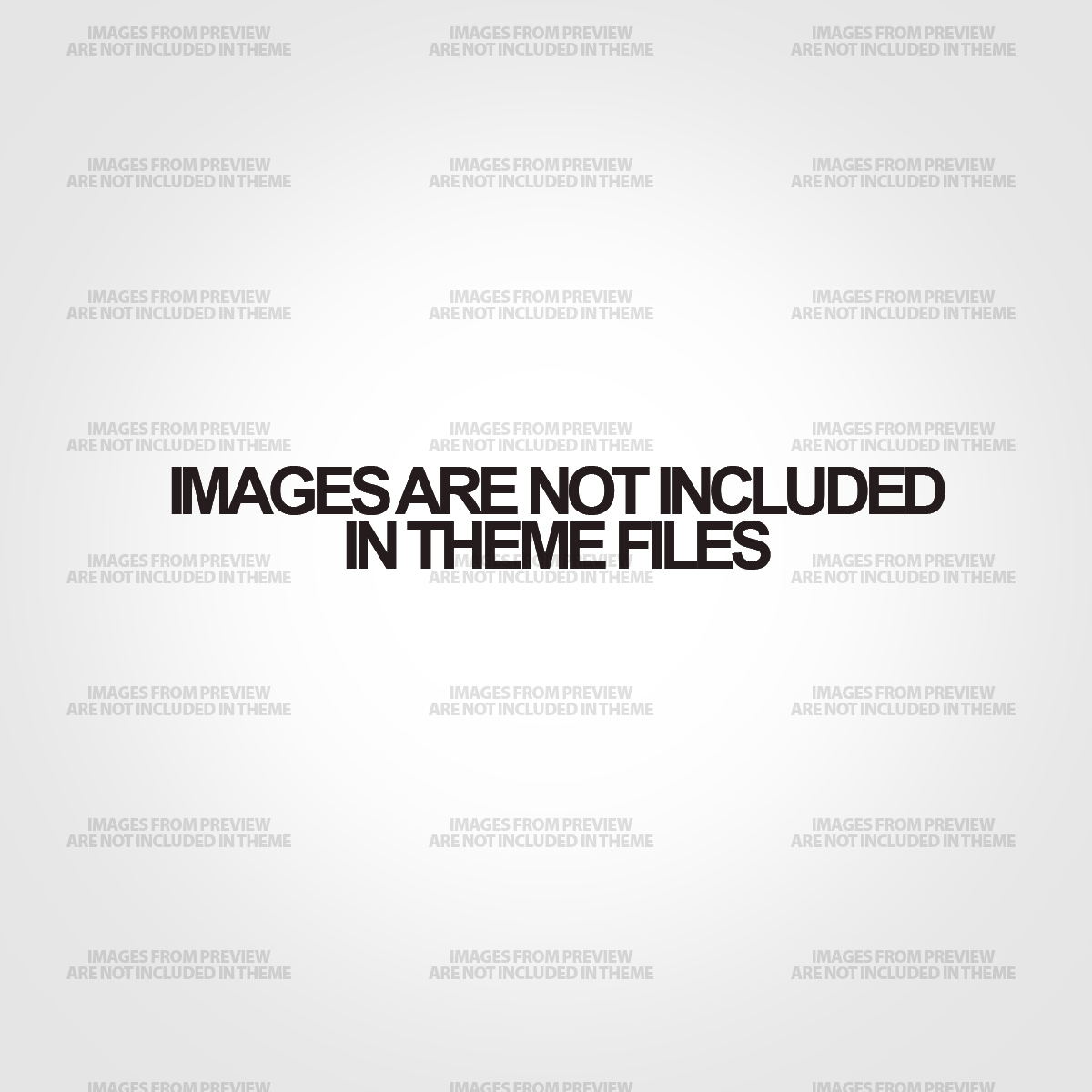
How To Market Your Health Club On Facebook
Facebook is a free publicity venue for your health & wellness business. The ability to give regular updates for marketing promotions and product and service specials is priceless – literally.
And Facebook can also bring more visibility to your business and website, increase link popularity, and help your business network with like-minded people and interact with the public. Even better: potential customers can find your Facebook pages outside Facebook, through Google and Yahoo.
Here’s an example of a well-developed Facebook page for a yoga studio. We’ve highlighted some of the key elements.
1) Does my wellness business need a Facebook page?
Facebook gives your business the ability to easily network with potential, current, and past customers. Keep them up-to-date on products, services, events, and specials. Got some cool new equipment at your gym? Let them know by posting it in your newsfeed. Create traffic to your website and blog by linking them to your page and get customer feedback by creating polls and surveys.
However, if your clients don’t frequent Facebook – or you don’t have the time to invest in maintaining the Facebook page on a regular basis – then a Facebook page isn’t for your business.
Information comes and goes like commuters at Grand Central. If you don’t keep up with the constant newsfeeds, you’ll be left in the dust. Maintaining your business’s Facebook page requires daily activity to make it effective.
Remember: Facebook pages can be deleted if you begin one and decide it isn’t for you.
2) How do we create a Facebook business page?
a. Create a personal Facebook profile. You don’t have to maintain the profile or even personalize it. You just need it to gain the ability to create a Facebook page.
Note that Facebook forbids businesses from creating a personal Facebook profile for their business. Personal profiles are only for people, so they want you to create a personal profile – and then “attach” a page for your business.
b. Go to Facebook Pages to create a new Facebook page for your business.
c. Choose the type of business you want your page to represent. “Local” should be reserved for those businesses like non-franchised centers/gyms that generally wouldn’t gain a customer base outside the metro area.
Provide your business’s name and your “signature” to confirm the creation of the Facebook page.
d. Now you are ready to customize your Facebook page. The first thing you’ll want to do is upload your company’s logo into the profile picture. To change your profile picture, hover the mouse over the current image and a “Change Picture” link will pop up. Click this link and follow the instructions.
e. You can also adjust your page settings to give more or less freedom to your fan base as far as posting comments and reviews.
Simply click the settings button in the top right corner of your wall to access the settings.
f. Click on “Become a Fan” on the upper right side of the page to become your business’s first “fan”.
There is a “Suggest to Friends” link in the left pane of your page. This will allow you to suggest becoming a fan of your business page to your friends from your individual Facebook profile.
g. Once you have fans, you can assign admin privileges to individual Facebook users. Just click on the “See All” link in the top right corner of the “Fans” section and click the “Make Admin” button next to those fans to which you want to give administrative privileges.
h. To import your blog, you’ll need to be sure that you have the “Notes” tab added to your list of tabs.
To do this, click the “+” tab and select “Notes” from the drop down. Go to the “Notes” tab and click “Write a New Note”. Since this note will be deleted once the blog posts have been imported, type “Test” in the subject line and body and click “Publish” at the bottom of the page.
Next, click on the link for “(Page Name’s) Notes”. Now, there will be a box to the right that asks if you’d like to import a blog. Click on the link and follow the directions to import your blog posts.
Don’t forget to delete your test note once your blog has been imported.
i. Create a “Facebook Badge” for your profile. Click on the “Edit Page” link on your page.
Scroll all the way done to the bottom of the page. On the right side, click “Get Your Badge”. Simply copy the code and paste into your blog, website, profile, or any site from where you’d like visitors directed to your Facebook page.
3) How do we market my Facebook presence?
Word-of-mouth is one of the strongest marketing tools around. The first, and easiest, way to market your page is to suggest fans. Send a fan suggestion to all of your Facebook friends and family. When they become fans, it will notify all of their Facebook friends via their newsfeed so the word can be spread to all of their friends.
Notify clients of your presence on Facebook and invite them to become fans and link your page to your blog and website. Find Facebook groups that share similar interests. If you own a yoga studio, look for yoga groups, join up, and promote your page.
Upload pictures of your recent workshop or fitness boot camp to your page to show your fans what fun they could be having if only they were clients.
You’ll also want to include a link to your Facebook pagein your email newsletter.
There are also pay features for marketing and creating ads. Simply click on the “Promote Page with an Ad” link on the left pane on your Facebook page and follow the steps.
4) How often should we update our Facebook page?
You’ll need to keep up with your Facebook page on a daily basis, so it’s best to designate a member of your team to handle this responsibility. Because of its user-friendly interface, updates can be done on-the-fly.
Facebook pages can also be updated on-the-go via your mobile device so you can constantly stay connected with an array of applications. These applications can send SMS texts to your phone as you receive wall posts, messages, and status updates and allows you to create posts and messages and upload pictures and videos straight from your cell to your Facebook page.
Leave a Reply
You must be logged in to post a comment.

